SMS Tracker Hints
Reduce Your Footprint 27 Mar 2017
Users running version 4.004 now have the ability to turn off GPS tracking in order to reduce your apps footprint. Manufacturers such as HTC and Huawei have configured their systems to terminate apps with a high battery consumption. Since GPS is far and away the highest power consuming feature in SMS Tracker, you might consider turning this off. To do so, visit the Settings page.
Users running version 4.004 now have the ability to turn off GPS tracking in order to reduce your apps footprint. Manufacturers such as HTC and Huawei have configured their systems to terminate apps with a high battery consumption. Since GPS is far and away the highest power consuming feature in SMS Tracker, you might consider turning this off. To do so, visit the Settings page.

App power saving 26 May 2016
Target phones running Android 5 or 6 might have App power saving enabled which can interfere with SMS Tracker's ability to gather location data. If you are having trouble receiving messages in a timely manner, you might consider exempting SMS Tracker by turning off "App power saving". For more information on how to do this, click here
Target phones running Android 5 or 6 might have App power saving enabled which can interfere with SMS Tracker's ability to gather location data. If you are having trouble receiving messages in a timely manner, you might consider exempting SMS Tracker by turning off "App power saving". For more information on how to do this, click here
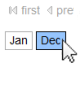
Archived Messages 01 Jan 2012
For those with SMS Tracker Plus, you can find your messages from previous months by clicking the Month buttons above your paging controls. Note: Archived messages are only available for months when the app was installed and running on the target device.
For those with SMS Tracker Plus, you can find your messages from previous months by clicking the Month buttons above your paging controls. Note: Archived messages are only available for months when the app was installed and running on the target device.
GPS Polling Interval 06 Nov 2011
Many users have asked for the ability to set the GPS polling interval remotely in order to switch between getting more accurate location data at times and then to extend the battery life at other times. You can now set this at Settings > Device > Edit this Device.
Many users have asked for the ability to set the GPS polling interval remotely in order to switch between getting more accurate location data at times and then to extend the battery life at other times. You can now set this at Settings > Device > Edit this Device.
Messages Purged 31 Oct 2011
This is just a reminder that subscribers with a current subscription to SMS Tracking Plus will be able to keep their entire message history past 30 days.
This is just a reminder that subscribers with a current subscription to SMS Tracking Plus will be able to keep their entire message history past 30 days.

Broken Conversations & Message Offset 18 Sep 2011
Motorola/Verizon users may be seeing broken conversations where the incoming messages are off by several hours. To adjust for this, edit the Device on the Settings page and add an offset value. For example, if your phone is located in the Central timezone (GMT offset +5 Hours) you should enter +5 in the Message Offset field. (see this HowTo to fix)
Motorola/Verizon users may be seeing broken conversations where the incoming messages are off by several hours. To adjust for this, edit the Device on the Settings page and add an offset value. For example, if your phone is located in the Central timezone (GMT offset +5 Hours) you should enter +5 in the Message Offset field. (see this HowTo to fix)