How do I register a device and create a new account?
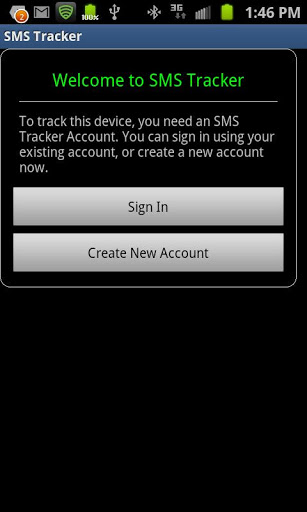 1. Once you have installed and opened SMS Tracker, you will see a screen asking if you would like to register this device to an existing account or create a new one. If you have never used SMS Tracker before, press the "Create New Account" button.
1. Once you have installed and opened SMS Tracker, you will see a screen asking if you would like to register this device to an existing account or create a new one. If you have never used SMS Tracker before, press the "Create New Account" button.
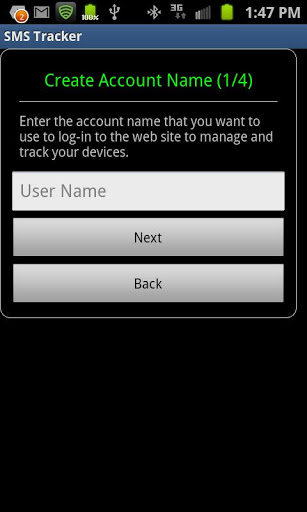 2. At the next screen, choose a unique username that noone else has ever chosen before. It might be necessary to add some unique digits to the end of your chosen name in order to make it unique. For example, "Supermom" is likely to already be taken. Instead, choose something like "supermom_3794".
2. At the next screen, choose a unique username that noone else has ever chosen before. It might be necessary to add some unique digits to the end of your chosen name in order to make it unique. For example, "Supermom" is likely to already be taken. Instead, choose something like "supermom_3794".
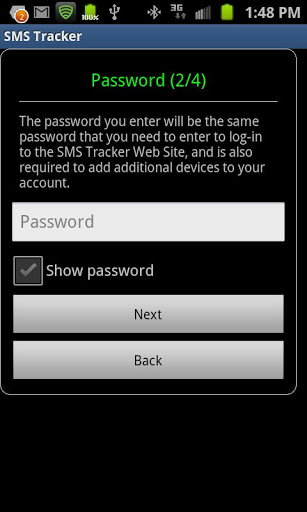 3. Next, you should choose a new password for your account. While its always possible to reset your password from the website, you will need to enter a valid email address on the following screens in order for this to work correctly. Otherwise, it will be important that you remember this password.
3. Next, you should choose a new password for your account. While its always possible to reset your password from the website, you will need to enter a valid email address on the following screens in order for this to work correctly. Otherwise, it will be important that you remember this password.
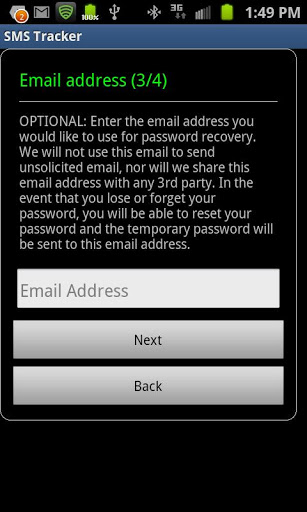 4. This next screen is entirely optional, but we recommend that you associate your account with a valid email address for two reasons:
4. This next screen is entirely optional, but we recommend that you associate your account with a valid email address for two reasons:
a. If you forget your username, you can always log into the website with your email address.
b. If you forget your password, the only way to reset it is for us to send you a new one to your email address. Otherwise, you will need to contact Support and request that your password be reset manually.
b. If you forget your password, the only way to reset it is for us to send you a new one to your email address. Otherwise, you will need to contact Support and request that your password be reset manually.
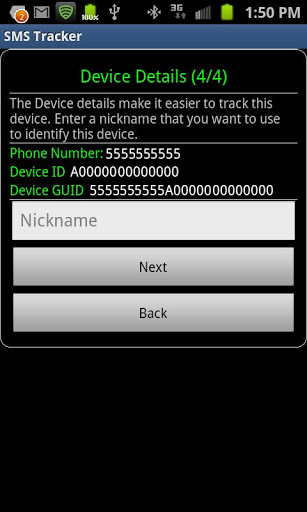 5. Finally, its important to give your device a nickname. Since you can monitor many different devices from your account, its better to keep track of them by giving them a unique name.
5. Finally, its important to give your device a nickname. Since you can monitor many different devices from your account, its better to keep track of them by giving them a unique name.
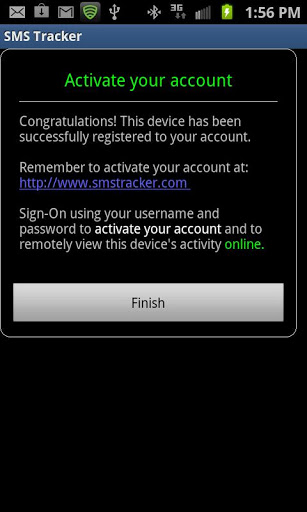 6. Congratulations! Your done. Now you can go to http://smstrackerweb.com/login.php to log into your account and monitor your target device remotely. You might need to give it 10-20 minutes to start uploading. If you have any trouble with your logs, be sure to contact our helpful support team and they can assist you. You can best do this by logging into your account and visiting the Help Desk which you can access from the main menu.
6. Congratulations! Your done. Now you can go to http://smstrackerweb.com/login.php to log into your account and monitor your target device remotely. You might need to give it 10-20 minutes to start uploading. If you have any trouble with your logs, be sure to contact our helpful support team and they can assist you. You can best do this by logging into your account and visiting the Help Desk which you can access from the main menu.